It’s taken 10 years to hone and revise my Speaker Agreement…
Cutting out text… adding notes… rearranging sections… redesigning...
And making it look and feel like a friendly (yet legally binding) document.
Today, I feel confident in my Speaker Agreement’s ability to make a great last impression on potential clients… helping to turn them into booked clients.
But there’s no reason YOU need to take so long. Use the information here to put your own Speaker Agreement writing on the fast track.
I’ll break down each section, show you what wording to use, and point out a few things to consider. Just use my speaker agreement to give yourself a starting point. By the end of the day, you should have a Speaker Agreement ready to go!
Please remember this important disclaimer…
Now, here is exactly what you need to build your own friendly (yet practical) Speaker Agreement…
Invest in a Tool to Build Your Document
Before you start writing and rearranging – give yourself the right tool to do the job. It’s definitely worth it to invest in some software to help you build a professional-looking Speaker Agreement.
Personally, my team uses PandaDoc; other programs could also work. Sure, these tools can be expensive. But they are very flexible and give you a final result that looks both professional… and consistent.

Consistency is something often overlooked. But imagine the poor impression your client gets if your fee is listed correctly on pages 1 and 2, but is wrong on pages 3 and 4. Kinda takes away from their confidence in you, right?
Well, programs like PandaDoc allow you to enter information very easily in fields that autofill across the entire document. This way, your information is consistent across every page. So, regardless of what tool you choose, the software is definitely worth the expense. At least give it a try.
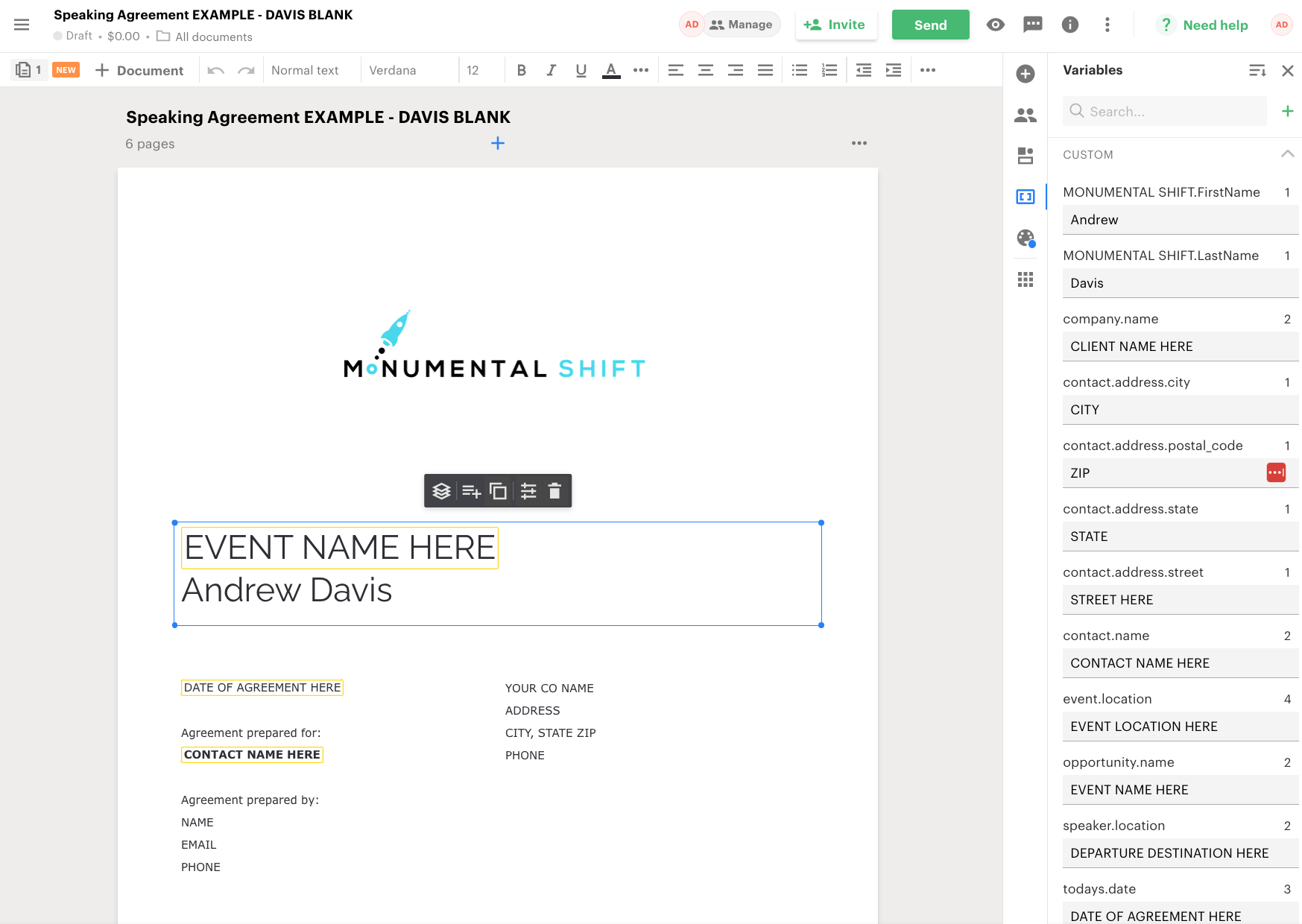
Organize Your Speaker Agreement Into Logical Sections
Once you have your software ready, it’s time to really dig in…
It probably makes the most sense for me to go through the example I’m providing and talk about each section one by one. Again, you are welcome to view and download this template.






