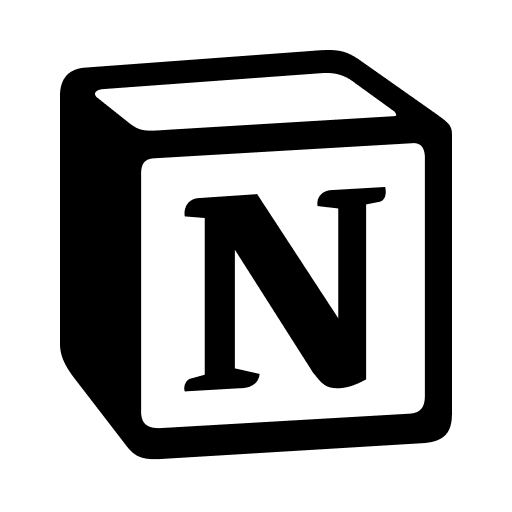My assistant is awesome…
In fact, I think she’s one of my favorite people in the entire world.
Before you start raising eyebrows, I suppose I should confess…
My assistant is also my wife.
Over the course of my speaking career I’ve worked with several different assistants. Some great, some not-so-great.
It was during a transition period that my wife stepped into the role on a “temporary basis.” Yet here we are, seven years later, and she’s still helping me wrangle the complex details of my speaker’s life.
(So, thank you, Elizabeth. You’re the best!)
In this article, I’m going to share my own perspective on what it’s like to find and hire an assistant. But, I’d also love for you to share your own experiences in the comments. Let me know what worked for you because I think that would be really helpful.
Now, onto the good stuff. Here are some action steps you can take when you’re finally ready to hire an assistant.
Make Sense of the Cluttered Instructions
You need to document everything when you’re planning to work with an assistant. This includes all of those micro-steps you take when organizing your travel to an event or appearance on a stage.
- What are your travel preferences?
- What are your logins for the airlines you fly most?
- What are your frequent flyer miles?
- How do you use email templates?
I create a checklist for every single step of these processes. In fact, at the end of this post, you’ll find a looooong list of things you should document for your assistant.
For now, I want you to just think of how you can make order from all this craziness. The documentation doesn’t do your new assistant any good if they can’t find what they need. That’s why you’ll want to use an online tool like Notion.so to make sense of it all.

When Elizabeth needs to find details on something like calendar booking, she can go into our joint Notion board and easily find the correct checklist of steps. This tool is a great way to document processes easily and efficiently.
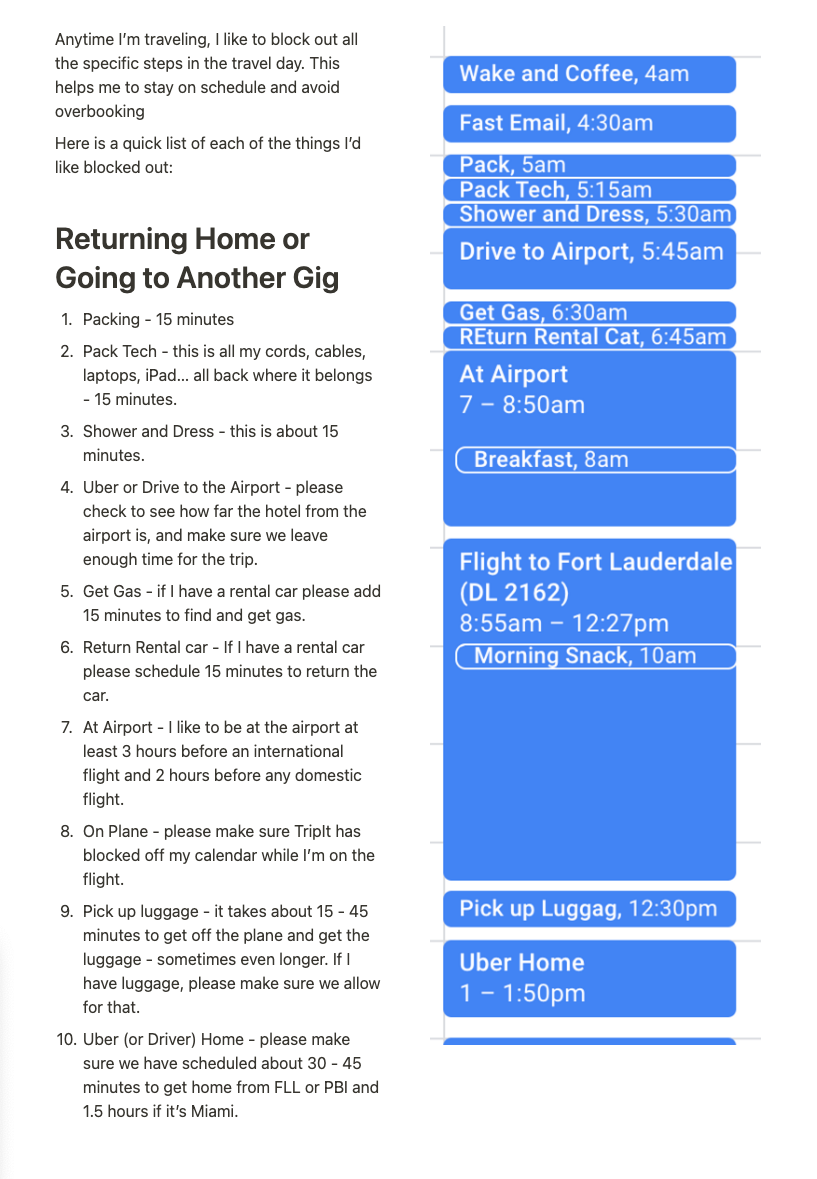
And once you get used to it, it’s a really simple way to share all of your internal knowledge with your team. So, go ahead and decide which tool is best for you (Notion, GoogleDocs, Word Docs or something else) and start documenting today. This is important even if you’re not planning to hire your assistant right away.
Where to Find Your New Assistant
Once you’ve documented your processes, it’s time to start thinking about where you’ll find your new assistant. (BTW, your documentation is NEVER done. More on that in a second.)