This post is for paying subscribers only
Sign up now and upgrade your account to read the post and get access to the full library of posts for paying subscribers only.
Sign up now Already have an account? Sign inHere are the top tools for your tech stack so your speaking business flourishes.
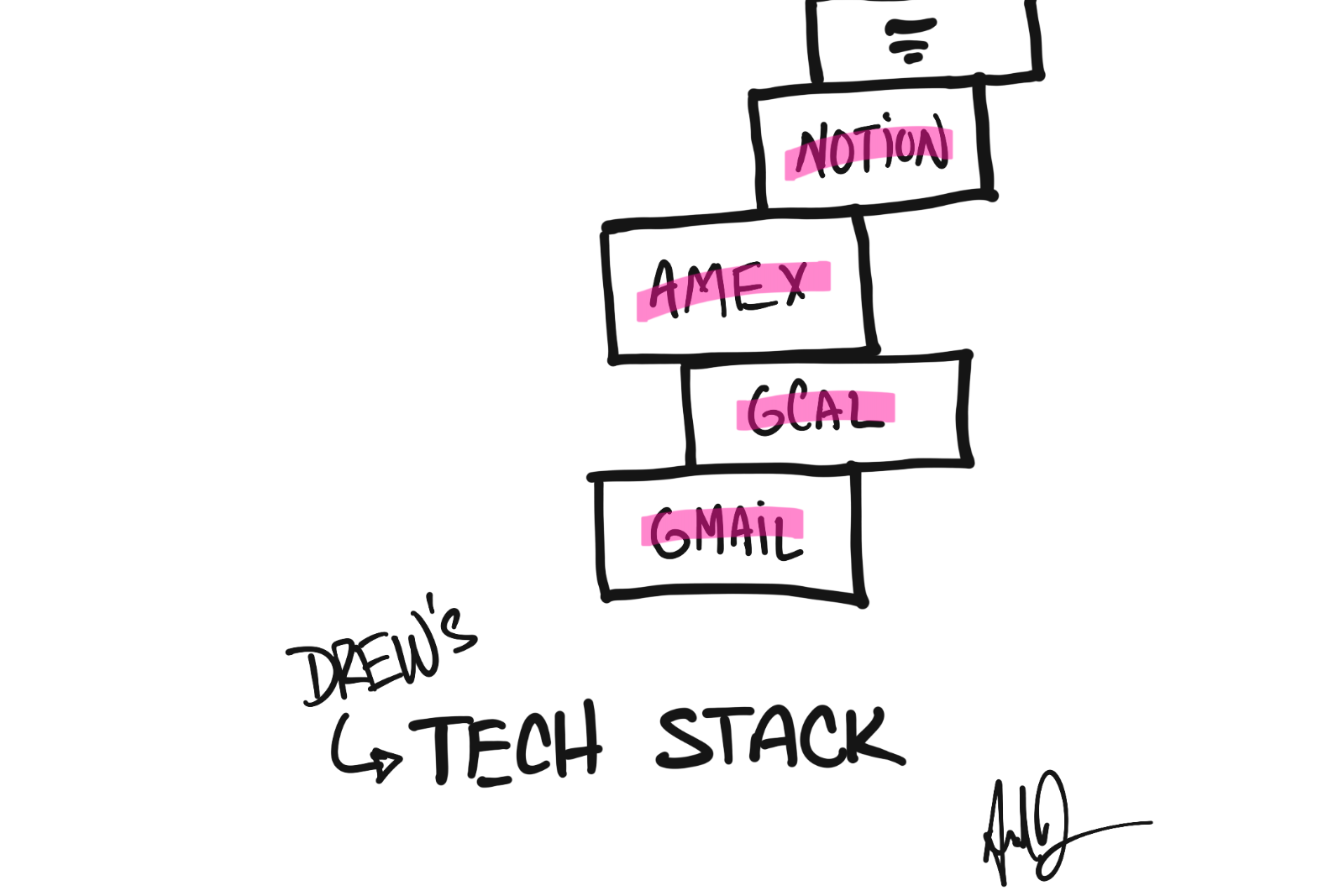
Sign up now and upgrade your account to read the post and get access to the full library of posts for paying subscribers only.
Sign up now Already have an account? Sign in